Create Ultimate Vendors for use on Purchase Orders for instances when items will be purchased from another vendor by the vendor on the purchase order. Ultimate Vendors can also be added to Item Detail on the Vendor tab. Select Find to search for an existing Ultimate Vendor.
| Access |
|
Grant permission to User Profiles in Access User Profiles > select a User Profile > Security > Setup > Access Ultimate Vendors. |
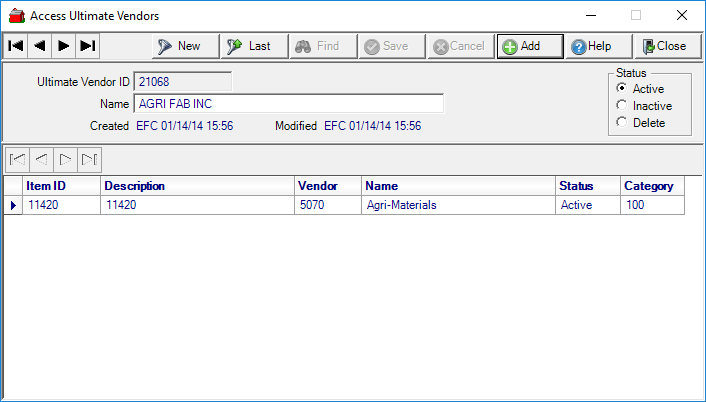
Ultimate Vendor ID is a system generated numeric ID.
Enter the Name of the ultimate vendor in this 40 character alpha-numeric field.
Items with an Ultimate Vendor included in Item detail will be listed.
Item ID and Description of the Item
The Vendor ID for purchase orders which specified an Ultimate Vendor.
The Vendor Name and Status of Active, Inactive or Delete.
Category displays the Item Category.